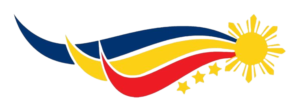Do you have an old Android or iPhone? You can repurpose your old phone instead of giving it away or selling it.
For example, you can turn your old phone into a retro gaming device by downloading mobile emulators like PPSSPP or Delta.
See how you can turn your old smartphone into other gadgets to maximize its usage and save money.
The 10 ways to repurpose your old phone
In 2016, around 435,000 tonnes of mobile phones 📱 were discarded across the globe, with an estimated cost in raw materials of US$10.7 billion. #SolveDifferent
Recycle ♻️
Resell 💰or
Repurpose your 📱 https://t.co/xVlthrXY79— UN Environment Programme (@UNEP) January 29, 2019
Many of these tips involve downloading apps, so choose carefully:
- Security camera: Download a security camera app, link your old phone to Wi-Fi, and mount it on a corner or shelf. This way, you can repurpose that device into a CCTV camera instead of purchasing one.
- Baby monitor: You can install a baby monitor app so that your old device can help you watch over your kids. However, prevent them from tampering with the device by keeping it in an unreachable spot.
- Music player: Your old device can be your dedicated Spotify device so that you can save your new phone’s battery life.
- GPS device: Google Maps, Strava and other apps require location tracking which can drain your device’s energy quickly. Leave those battery-draining functions to your old iPhone or Android.
- Smart remote control: Connect all your smart home devices to your old phone so that you can control them all with that device.
- Dashcam: You can mount your old device on your dashboard as a dedicated dashboard camera.
- Gaming: You can download various emulators for your old Android or iPhone to play classic games. For example, Delta lets you play Nintendo DS titles on iPhone, and PPSSPP allows you to run Sony PSP games on Android.
- Videoconferencing: Your old phone can be your dedicated online meeting device.
- E-reader: Save your manhwa, manga, comics and other e-books on your old mobile phone. Consequently, you can store a larger collection without compromising your new phone’s performance.
- Kiddie phone: You can give your old phone to small children so that they can watch educational videos. If you have teens, you can activate parental controls so they have a safe and kid-friendly communication method.
Lastly, you can keep your old and new phones as separate home and work devices.